音声ファイル特徴量変換(その6)MFCC(TensorFlow)
TensorFlowでMFCC(Mel-Frequency Cepstral Coefficient)を求めるには、「tf.signal.mfccs_from_log_mel_spectrograms」関数が提供されている。
tf.signal.mfccs_from_log_mel_spectrograms | TensorFlow Core v2.1.0
インプットは、前回見た、「メルスペクトログラム(対数変換あり)」
使用する音声データは「yes」という一秒間の発話データ。

実行する環境は「TensorFlow 2.X」系
python -c 'import tensorflow as tf; print(tf.__version__)' 2.1.0
TensorFlow 1.X系のAPIを使ったコード
メルスペクトログラム(対数変換済み)を求めるまでは前回と同様。
import tensorflow as tf from tensorflow.python.ops import io_ops tf.compat.v1.disable_eager_execution() # Audio Data audio_path = 'speech_dataset/yes/0a7c2a8d_nohash_0.wav' with tf.compat.v1.Session(graph=tf.Graph()) as sess: wav_filename_placeholder = tf.compat.v1.placeholder(tf.string, []) wav_loader = io_ops.read_file(wav_filename_placeholder) # audio: A Tensor of type float32. # sample_rate: A Tensor of type int32. wav_decoder, sr = tf.audio.decode_wav(wav_loader, desired_channels=1) # channelの次元を削除 data_ = tf.squeeze(wav_decoder) # batch_sizeの次元を追加 data__ = tf.expand_dims(data_, axis=0) # Input: A Tensor of [batch_size, num_samples] # mono PCM samples in the range [-1, 1]. stfts = tf.signal.stft(data__, frame_length=480, frame_step=160, fft_length=512) # 振幅を求める spectrograms = tf.abs(stfts) # --> Output shape: (1, 98, 257) # Melスケール変換用のMatrixを作成する linear_to_mel_weight_matrix = tf.signal.linear_to_mel_weight_matrix( num_mel_bins=128, num_spectrogram_bins=257, # FFT size / 2 + 1 sample_rate=16000, lower_edge_hertz=0.0, upper_edge_hertz=8000.0 ) # 行列積を求める mel_spectrograms = tf.tensordot( spectrograms, linear_to_mel_weight_matrix, 1) # Compute a stabilized log to get log-magnitude mel-scale spectrograms. log_mel_spectrograms = tf.math.log(mel_spectrograms + 1e-6)
離散コサイン変換(DCT)を実行して、ケフレンシー(Quefrency)の次元に変換する。
# Compute MFCCs from log_mel_spectrograms and take the first num_mfcc_bins.
mfccs = tf.signal.mfccs_from_log_mel_spectrograms(log_mel)
DCTのタイプは「2」になる。
tensorflow/mfcc_ops.py at master · tensorflow/tensorflow · GitHub
Compute the DCT-II of the resulting log-magnitude mel-scale spectrogram.
The DCT used in HTK scales every basis vector by sqrt(2/N), which is the scaling required for an "orthogonal" DCT-II *except* in the 0th bin, where the true orthogonal DCT (as implemented by scipy) scales by sqrt(1/N).
For this reason, we don't apply orthogonal normalization and scale the DCT by `0.5 * sqrt(2/N)` manually.
スケーリングは以下の式になる。
「N」は「num_mel_bins」、メルスペクトログラムのbinの数にあたる(今回の例では「128」)
スケーリングを適用する処理のコード
# site-packages/tensorflow_core/python/ops/signal/mfcc_ops.py def mfccs_from_log_mel_spectrograms(log_mel_spectrograms, name=None): ... dct2 = dct_ops.dct(log_mel_spectrograms, type=2) return dct2 * math_ops.rsqrt( math_ops.cast(num_mel_bins, dct2.dtype) * 2.0)
変換後、低次の係数を所定の個数分、取り出す(今回は「40」)
n_mfcc_bin = 40 mfccs_ = mfccs[..., :n_mfcc_bin] # セッションを実行する feature = sess.run( mfccs_, feed_dict={wav_filename_placeholder: audio_path} )
アウトプットの形状の確認。
print('feature shape: ', feature.shape) print('feature type: ', type(feature))
feature shape: (1, 98, 40) # (batch_size, frame, num_mfcc_bins) feature type: <class 'numpy.ndarray'>
プロットしてみる。
import numpy as np import librosa # 次元を減らす(0次元目のbatch_sizeを除く) feature_ = np.squeeze(feature) # 次元を入れ替える (frame, cepstral_coef_index) --> (cepstral_coef_index, frame) feature__ = feature_.transpose(1, 0) # plot import matplotlib.pyplot as plt import librosa.display librosa.display.specshow(feature__, sr=16000, hop_length=160, x_axis='time') plt.title('yes/0a7c2a8d_nohash_0.wav') plt.ylabel("MFCC") plt.colorbar(format='%+2.0f') plt.tight_layout() plt.show()

値の範囲を確認。
0番目の係数(直流成分)
print('Max Value(0-dim): ', np.max(feature[:,:,0])) print('Min Value(0-dim): ', np.min(feature[:,:,0]))
Max Value(0-dim): -20.868715 Min Value(0-dim): -95.0319
1番目以降の係数
print('Max Value: ', np.max(feature[:,:,1:])) print('Min Value: ', np.min(feature[:,:,1:]))
Max Value: 11.329892 Min Value: -22.40368
0番目の係数(0th-Coefficent, 「C0」と表す)に関しては、実装によっては対数パワーに置き換えている。
https://python-speech-features.readthedocs.io/en/latest/
[python_speech_features.base.mfcc]
appendEnergy – if this is true, the zeroth cepstral coefficient is replaced with the log of the total frame energy.
係数の取り出し範囲を変更してみる。
1番目から127番目の係数(0番目の係数以外、全て)を取り出し
(右側は比較用としてメルスペクトログラム(対数変換あり))


1番目から39番目の係数を取り出し

1番目から12番目の係数を取り出し
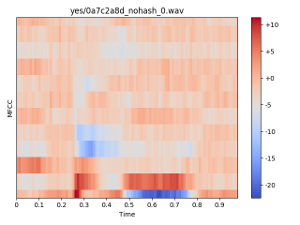
「HTK」や「Kaldi」では、デフォルトで12番目までの係数を使う。
0番目の係数は使わず、対数パワーを加えた13次のデータを得る。
https://kaldi-asr.org/doc/feat.html
「HTK」では、deltat特徴量13次元、delta-delta特徴量13次元を加えた「39次元」をインプットとする。
音声認識メモ(Kaldi)その12(delta特徴量) - ichou1のブログ
「Kaldi」では、前後フレームの継ぎ合わせ(「splice」と呼ぶ)を行った「143」次元をインプットとする(「splice」を「5」とした場合)
https://work-in-progress.hatenablog.com/entry/2018/03/29/124545#feature_transform
TensorFlow 2.X系のAPIを使ったコード
単一ファイルから、データセット読み込みに変更する。
データセットは音声ファイル名とタグがペアで格納されているとする。
{'file': 'yes/0a7c2a8d_nohash_0.wav', 'label': 'yes'}import tensorflow as tf from tensorflow.python.ops import io_ops import numpy as np # Data Set candidates = [] candidates.append({'file': 'yes/0a7c2a8d_nohash_0.wav', 'label': 'yes'}) candidates.append({'file': 'yes/004ae714_nohash_1.wav', 'label': 'yes'}) candidates.append({'file': 'yes/00970ce1_nohash_0.wav', 'label': 'yes'}) candidates.append({'file': 'yes/00f0204f_nohash_0.wav', 'label': 'yes'})
タグはindexで扱えるよう、辞書を作成する。
# Label辞書を作る(word -> index) label_dict = {} for item in candidates: val = item['label'] if not val in label_dict: label_dict[val] = len(label_dict) # Label辞書を作る(index -> word) inv_label_dict = {v: k for k, v in label_dict.items()}
データ読み込みは固定長にする。
(「desired_samples」を追加)
# Load Audio File # INPUT : string # OUTPUT: (sample_size, ) def load_data(filename): wav_loader = io_ops.read_file(filename) data, sr = tf.audio.decode_wav(wav_loader, desired_channels=1, desired_samples=16000) # channelの次元を削除 data_ = tf.squeeze(data) return data_, sr
STFT、対数メルスペクトログラム、MFCCの計算をそれぞれ関数化する。
# compute STFT # INPUT : (sample_size, ) # OUTPUT: (frame_size, fft_size // 2 + 1) def get_stft_spectrogram(data, fft_size): # Input: A Tensor of [batch_size, num_samples] # mono PCM samples in the range [-1, 1]. stfts = tf.signal.stft(data, frame_length=480, frame_step=160, fft_length=fft_size) # 振幅を求める spectrograms = tf.abs(stfts) return spectrograms # compute mel-Frequency # INPUT : (frame_size, fft_size // 2 + 1) # OUTPUT: (frame_size, mel_bin_size) def get_mel(stfts, n_mel_bin): # STFT-bin n_stft_bin = stfts.shape[-1] # --> 257 (= FFT size / 2 + 1) linear_to_mel_weight_matrix = tf.signal.linear_to_mel_weight_matrix( num_mel_bins=n_mel_bin, num_spectrogram_bins=n_stft_bin, sample_rate=16000, lower_edge_hertz=0.0, upper_edge_hertz=8000.0 ) # --> shape=(257, 128) = (FFT size / 2 + 1, num of mel bins) mel_spectrograms = tf.tensordot( stfts, # (1, 98, 257) linear_to_mel_weight_matrix, # (257, 128) 1) # --> mel_spectrograms shape: (1, 98, 128) # 対数を取る log_mel_spectrograms = tf.math.log(mel_spectrograms + 1e-6) return log_mel_spectrograms # compute MFCC # INPUT : (frame_size, mel_bin_size) # OUTPUT: (frame_size, mfcc_bin_size) def get_mfcc(log_mel_spectrograms, n_mfcc_bin): mfcc = tf.signal.mfccs_from_log_mel_spectrograms(log_mel_spectrograms) mfcc_ = mfcc[..., :n_mfcc_bin] return mfcc_
音声ファイルから特徴量を求めるWrapper関数。
# OUTPUT: (frame_size, mel_bin_size) def get_feature(audio_path, fft_size, n_mel_bin, n_mfcc_bin): # 音声データ読み込み audio_data, sr = load_data(audio_path) # 特徴量(STFT)を求める stfts = get_stft_spectrogram(audio_data, fft_size) # 特徴量(対数メルスペクトログラム)を求める log_mel_spectrograms = get_log_mel(stfts, n_mel_bin) # 特徴量(MFCC)を求める mfcc = get_mfcc(log_mel_spectrograms, n_mfcc_bin) return mfcc
sample_count = len(candidates) n_frame = 98 fft_size = 512 n_mel_bin = 128 n_mfcc_bin = 13 fingerprint_size = n_frame * n_mfcc_bin # frame_size * mfcc_bin_size # 初期化 data = np.zeros((sample_count, fingerprint_size)) labels = np.zeros(sample_count) for idx, val in enumerate(candidates): feature = get_feature(val['file'], fft_size, n_mel_bin, n_mfcc_bin) data[idx, :] = tf.reshape(feature, [-1]) # flattens into 1-D labels[idx] = label_dict[val['label']] data_ = tf.reshape(data, [sample_count, n_frame, n_mfcc_bin])
アウトプットの形状を確認する。
print(data_.shape) print(labels.shape)
(4, 98, 13) # (data_size, frame_size, mfcc_bin) (4, ) # (data_size)
比較しやすいように、複数データをまとめてプロットしてみる。
# plot import librosa import matplotlib.pyplot as plt import librosa.display
2行X2列に並べる。
# 2 x 2 num_row = 2 num_col = 2
speaker IDの取り出しを関数化する。
例えば「speech_dataset/yes/0a7c2a8d_nohash_0.wav」というファイルの場合、「0a7c2a8d」がspeaker IDに該当する。
# speaker IDを取り出す def get_speaker_info(plot_sample_idx): file_path = candidates[plot_sample_idx]['file'].split('/') speaker = file_path[-1].split('_') return speaker[0]
カラーマップを固定化する。
# 指定されたindexのデータをプロットする def plot_feature(plot_sample_idx): # 次元を入れ替える (frame, mfcc_index) --> (mfcc_index, frame) feature = tf.transpose(data_[plot_sample_idx], perm=[1, 0]) # 0-thの係数は除く feature = feature[1:,:] feature_= feature.numpy() plt.subplot(num_row, num_col, plot_sample_idx+1) librosa.display.specshow(feature_, sr=16000, hop_length=160, x_axis='time', vmin=-20, vmax=20, cmap='jet') my_title = candidates[plot_sample_idx]['label'] my_title += ' (' + get_speaker_info(plot_sample_idx) + ')' plt.title(my_title) cbar = plt.colorbar(format='%+2.0f') plt.ylabel('MFCC') plt.tight_layout()
順次、プロット。
plot_feature(0) plot_feature(1) plot_feature(2) plot_feature(3) plt.show()
プロット結果。
全て「yes」の発話。カッコ内は話者ID。

比較用に、同じデータに対する対数メルスペクトラムをプロットしたものが下図。
